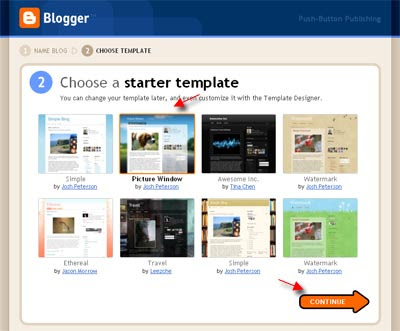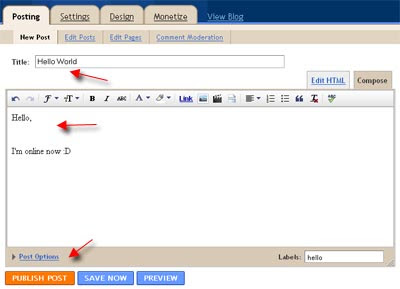Hello Blogger Tutorials Friend.. One of the ways to promote your website is to provide fresh content on a regular basis and announce it by using feeds. Feed isa very useful way to distribute new content to your visitors andattract their attention when new items are added. They consist of afile (or more) where you put the summary of the latest content onyour website, using a special format (the most used are RSS and Atom), which allows you to add more information such as icons,the date of the addition, the summary, the URL , etc. All this information can be read by feed readers, who will warn their content has been updated.
Using a Feed
Using feeds will have some side effects that will affect incoming traffic from your website. In addition to getting the visitors backwhen your content is updated, the feed will enaable your websiteto be listed in hundreds of feed directories. While the regulardirectory listing only one link per site, the feed will display a linkdirectory for every item in your feed (usually from 10 to 15 items in all).
Another good side of the feed is that many people, even whenthey do not use the reader the client side, you can still access the feed and receive the last update of your website by adding them to online readers (aggregators) like in the personalization of Google's home page, iGoogle.com.
Using feeds will have some side effects that will affect incoming traffic from your website. In addition to getting the visitors backwhen your content is updated, the feed will enaable your websiteto be listed in hundreds of feed directories. While the regulardirectory listing only one link per site, the feed will display a linkdirectory for every item in your feed (usually from 10 to 15 items in all).
Another good side of the feed is that many people, even whenthey do not use the reader the client side, you can still access the feed and receive the last update of your website by adding them to online readers (aggregators) like in the personalization of Google's home page, iGoogle.com.
Which format is better?
Among the most popular formats you will find Atom and RSS. You may be asking yourself: "By choosing one of the formats that I will reach a bigger audience? Am I going to get more users if I use all three of them". The answer to both questions is no. Any modern reader and / or aggregator is able to read the two formats, and speak the directory, only about 2% of them are only receiving the RSS format.
So, now you must choose one to use in your website ... Whichshould I choose? In my opinion, the best choice is Atom. RSS isa format that is born of the older standard (Resource Description Framework) RDF. Been updated several times and presented incompatibility issues important in each update. Even the few times his name has been changed (as well as those who maintained it): Rich Site Summary for version 0.91, RDF Site Summary for version 0.9, and 1.0, and Really Simple Syndication for version 2.0 (note that this version is not straight participate).All these facts speak of the very conflict standard.
On the other hand, Atom was born with one purpose: to end the conflict over the years, the difficulties and inadecuacies in feed formats (RSS primer). For this reason (and many others whocame as a result of this) I believe the Atom to be the most appropriate standard for feeds.
Creating a feed using the feed generator
Feed has another good side: they do not have a bad side! Efforts to create a feed can be easily replaced by using the feed generator. Better yet, you can find many FREE online generator feed and generate your feeds with just a few clicks. For example,Feedity.com offers a free service of the feed generation can create your feeds within a few minutes.
Send the feed to the directory
Once your feed and ready, one thing can not ignore is to send it to the feed directory. Submission process is pretty much like the submission to another directory.
Create a directory listing
Search in your favorite search engine for terms like "feeds directory". Among the results, you'll find several pages with a list of feed directories that you can extract and add to your personal list. Once you think you have enough directory on your list, you are ready to take the next step.
Prepare some information
Each directory will generally ask for similar information. After that you may think, there is a set of data that you can prepare in a text file to make things easier at the time of delivery:
Feed is another method to promote your website. Even if they do not take you directly to the top, they will surely move you move forward in that direction.
it's an information about Promote Your Blog Using Feed, I hope it's can be useful for you. Thanks for visitng Blogger Tutorials Blog. Happy Blogging.
Feed has another good side: they do not have a bad side! Efforts to create a feed can be easily replaced by using the feed generator. Better yet, you can find many FREE online generator feed and generate your feeds with just a few clicks. For example,Feedity.com offers a free service of the feed generation can create your feeds within a few minutes.
Send the feed to the directory
Once your feed and ready, one thing can not ignore is to send it to the feed directory. Submission process is pretty much like the submission to another directory.
Create a directory listing
Search in your favorite search engine for terms like "feeds directory". Among the results, you'll find several pages with a list of feed directories that you can extract and add to your personal list. Once you think you have enough directory on your list, you are ready to take the next step.
Prepare some information
Each directory will generally ask for similar information. After that you may think, there is a set of data that you can prepare in a text file to make things easier at the time of delivery:
- URL of the feed.
- The title (and accurate).
- Explanation of its contents.
- A set of related keywords.
- Your contact information (name and e-mail).
- Other information related to your web site (not to a particular feed) such as URL, description, title, etc.
- Filing process
Feed is another method to promote your website. Even if they do not take you directly to the top, they will surely move you move forward in that direction.
it's an information about Promote Your Blog Using Feed, I hope it's can be useful for you. Thanks for visitng Blogger Tutorials Blog. Happy Blogging.